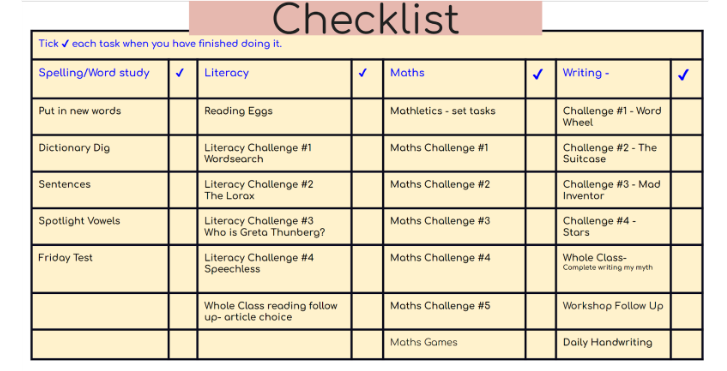FUTURE OF LEARNING
SHOWCASE OF FUTURES-LED THINKING IN EDUCATION
Learner Agency
GREENHITHE SCHOOL
At Greenhithe School, year 5 and 6 classes use Google Slides as a base for their hybrid learning programme. Each day, whether they are learning remotely or onsite, ākonga are given a range of can-do and must-do activities to select from that week’s set of “Learning Slides.” Each learner has their own copy of the slideshow, meaning they can edit the slides to record their progress through the activities. Choices include a range of digital and hands-on activities. Ākonga report that this allows them to “work more independently.” In the words of year 5 ākonga Ellie, “you don’t rely on your teachers.” She explains that this is empowering because “it feels like, you don’t have to do this, you don’t have to do that. You can do whatever you want whenever you want.” Year 6 ākonga Yanxi seconds this, saying that “having the choice makes this school a lot better than my old school.”
Ellie and her classmate Bridget describe the benefits of a setup that clearly shows which activities are easier and which are more challenging. Within this system they use kaiako feedback to choose which level to start at, but they don’t hesitate to move up or down a level if they find the content too easy or too much of a stretch.
Each day has a title slide outlining the day’s options, and the slides that follow let ākonga select activities related to the main topic(s) for the day.
The challenge level of each activity is indicated by a green, yellow or red splat symbol on the activity slide.
As ākonga complete activities, they use a checklist slide to track their progress.
They also self-assess each task as they go by copying a thumb image onto their completed slide.
Ellie explains that this rating system indicates not only how well ākonga understand a topic and whether they need support but also whether they are ready to move on with learning or need more time on a topic.
The slides contain links to all external online platforms that the ākonga need for their activities, such as Dance Mat Typing and Storyline Online. This means that the slides provide a central go-to place where ākonga and their whānau can always find that week’s learning. Ākonga who are learning from home have access to the slides and can dial into group activities using Google Meet.
Kaiako at Greenhithe have designed Learning Slides to give ākonga who are at home access to the same content that is happening in the classroom. For this to work well, however, they recognise that their ākonga need to have the skills, confidence and motivation to navigate learning from home. This comes back to Derek Wenmoth’s point about “a considerable degree of self-awareness, self management and self-directedness” being key for distance learning. Therefore Greenhithe’s programme begins preparing ākonga for hybrid learning two years in advance. The first step is to make sure ākonga are comfortable with the necessary technology. Google Meet and Google Slides, alongside Google Classroom, are introduced in year 3 and 4 so that ākonga come into year 5 with appropriate digital literacy. There is also an annual start-of-year seminar for whānau to teach them to use these apps alongside their tamariki (children). Ākonga are also given more and more opportunities to choose their own learning activities as they build towards year 5, so that by the time they begin using Learning Slides they are used to the idea of selecting what they will work on without expecting direction from an adult. Year 6 kaiako Emma Pierce describes an increase in ākonga confidence across the board since she began using Learning Slides: “students seem a lot more confident in themselves because they can see that we as teachers have confidence in them, and we trust them to manage themselves. So I think that giving them that confidence has made them feel like they can do more, and they push themselves further.”
The ākonga carry this digital fluency forward with them into intermediate and high school. As younger and younger ākonga become tech literate, it will become easier for schools to implement more and more hybrid learning without needing to upskill ākonga first.
While building digital fluency in earlier years is important, the Learning Slides system is user-friendly enough for new ākonga to jump right in. Yanxi, who moved to Greenhithe in year 6, says, “When I came to this school, when I first discovered Learning Slides… I liked it. A lot. Because the teacher didn’t have to tell me what to do, I just did what was on the timetable.”
Learning Slides at Greenhithe began in early 2020 as the practice of one year 6 kaiako who wanted to increase learner agency in her class. It was so successful, in particular with transitions into and out of lockdowns, that it is now used by all 7 year 5 and 6 classes at Greenhithe. In the words of year 5 kaiako Kristie Jacobs, “Learning Slides have been a great tool to help promote learner agency in the classroom. They can also be used to help reinforce explicit Learning Intentions and reinforce student goals. Students find Learning Slides engaging and have become digitally literate through using them.” Emma Pierce reports, “They are able to access their work whenever they need to. Students can be more independent and refer back to instructions… they don't have to constantly ask the teacher questions. It also allows the class to run smoothly and have a great mix of online and offline work.” Year 5 kaiako Charlotte Pollard-Brown says that a major benefit has been the ease of differentiation, and mentions that it has saved her time planning activities for early finishers who now know that they can jump onto the “can-do” activities. The most important factor, as described by year 5 kaiako Adele Chichester, is that “All of their learning for the week is in one place for them to access at any point throughout the week. This means if they are away from school for whatever reason, the learning that’s happening in the class is still accessible. As well as this, the learning slides allow for more authentic learner agency to occur in the classroom, as tamariki are able to choose what they are learning and when.”
All seven kaiako using Learning Slides agree that the system has increased learner agency, learner confidence, and digital fluency across their classes. The fact that this practice spread from one classroom to two full year groups (with the two preceding year groups shaping their practice to build towards use of Learning Slides) is an example of a “pocket of innovation” within a school growing to become “ staff working to strengths in collaborative teams as a matter of course” as outlined in the “emphasis on collaboration and collectivity” framework in Being Resilient.